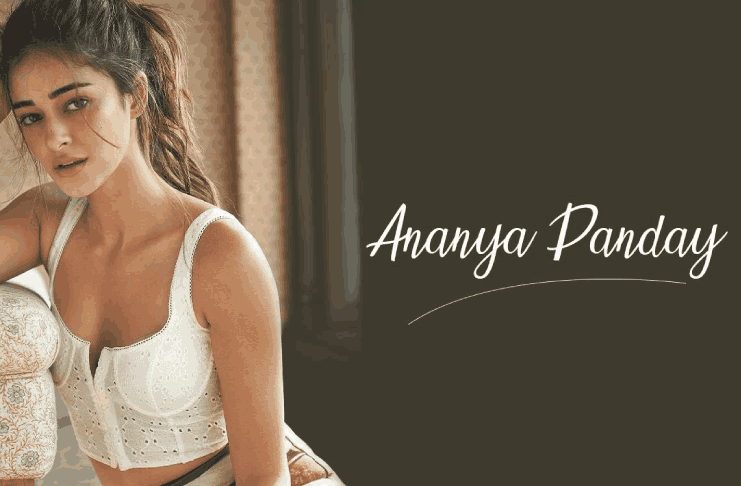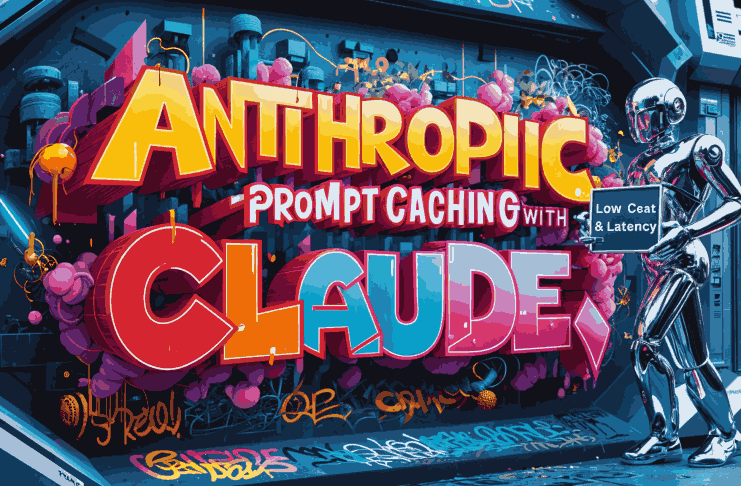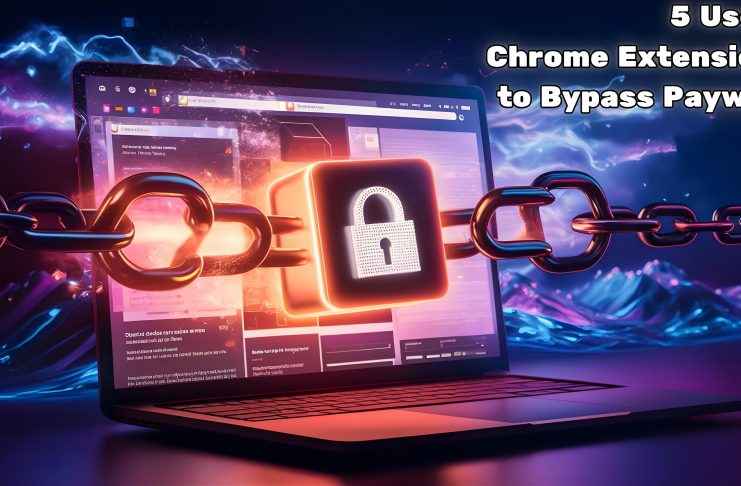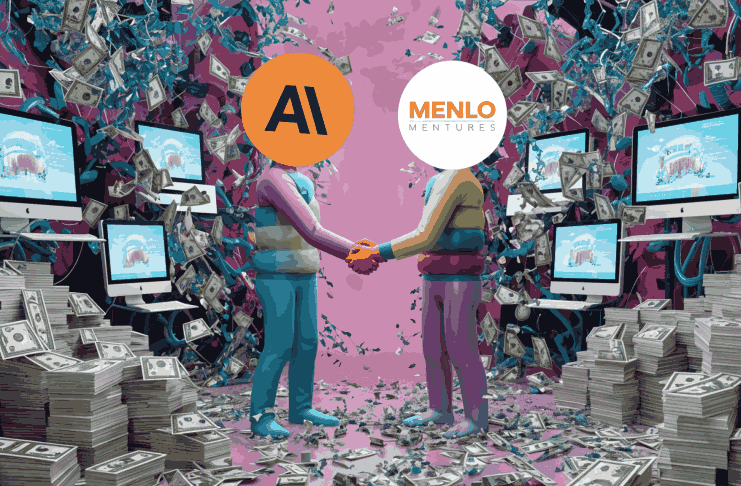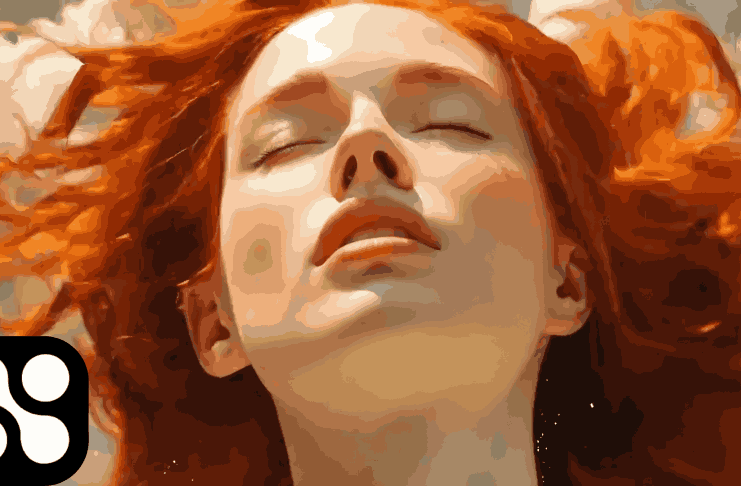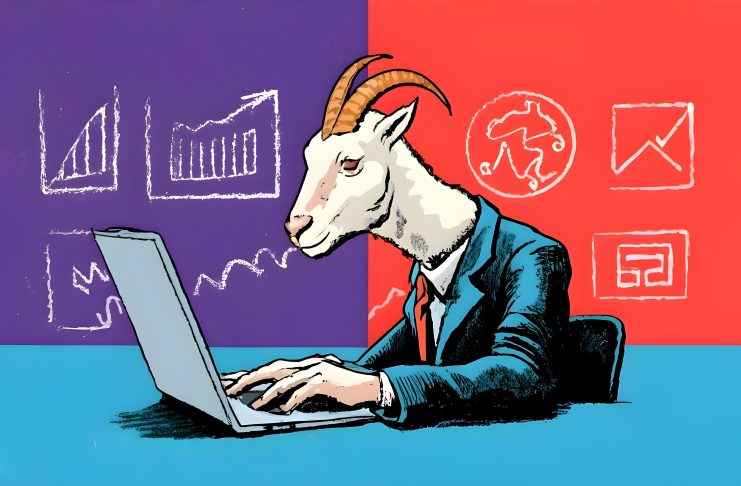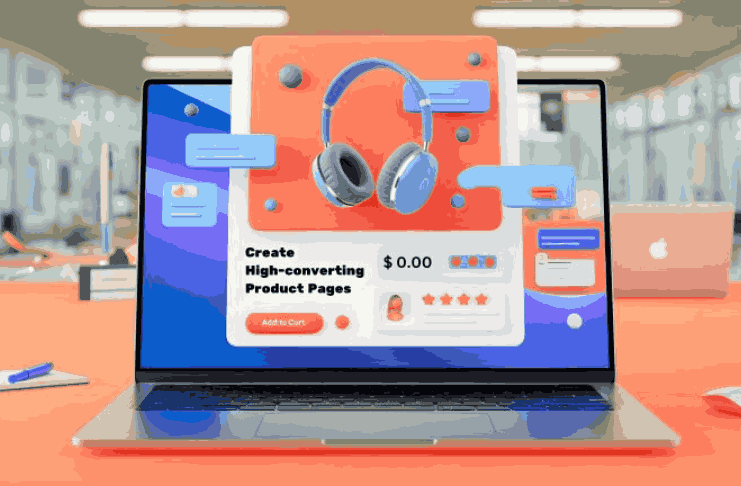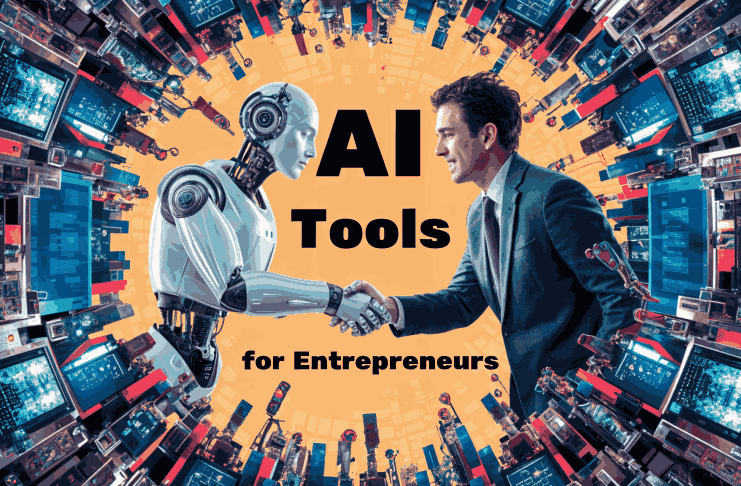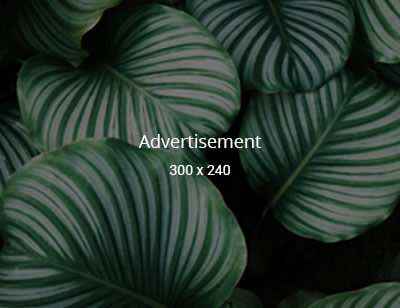The internet has slowly become a frustrating place on time, with increased encounters with paywalls. It blocks your access to content, and you can not access that particular content by paying for a subscription. There are types of paywalls, such as hard, soft, metered, and freemium, just to name a few. Each has its own purpose, but ultimately, the goal is to make you pay for the service. Luckily, there are several Chrome extensions and websites designed to help you bypass it. It doesn’t matter if you are dealing with soft or hard paywalls. These Chrome extensions can help you bypass the pay gate easily.
Here are five of the best extensions to consider:
1. Bardeen: Best for Hard Paywalls:
Bardeen is a well-known AI automation tool. Although it’s not specifically designed for paywall removal, it can help bypass hard paywalls by accessing archived versions of articles. The Bardeen extension can automate workflows, including syncing data across apps like Google Sheets and Notion. It can integrate AI into your tasks. It bypasses the pay gate by searching public web archives for the article, allowing you to access it without restrictions.
2. ReaderMode: Best for Soft Paywalls
ReaderMode is an excellent choice for stripping away distracting website designs, making it easy for you to read articles. It can remove soft paywalls that rely on popups or overlays. This extension improves readability by focusing on the text, making it easier to enjoy your content. For a seamless experience, you can use ReaderMode in conjunction with Bardeen. First, bypass the hard paywall and then clean up the article with ReaderMode.
3. Unpaywall: Unlock Scientific Articles
If you’re a researcher or student, Unpaywall is the Chrome extension for you. This extension provides free access to over 30 million scientific articles. It works by finding legally available copies of pay gate articles in its database, indicated by a green “unlock” icon. Simply click to access the full text. It bypasses the pay gate in a completely legal manner.
4. Remove PayWall: Access Dozens of Websites
Remove PayWall is a web-based paywall remover that also offers a Chrome Extension. It works by finding archived versions of a website. The archived pages do not have a pay gate. It doesn’t force readers to pay or log in to read the articles. However, it will cost you $80 to buy it once. The extension works on dozens of news and blogging websites.
5. uBlock Origin: Stop Paywall Popups
uBlock Origin is a powerful ad blocker that also prevents paywall popups from loading. This extension improves your browsing experience by stopping unwanted popups before they even appear. It is an effective tool for bypassing soft paywalls that rely on subscription or membership popups.
Bonus:
Archive.today:
Archive.today also offers a web-based and Chrome extension for bypassing paywalls. It is a self-proclaimed time capsule for web pages. The platform takes snapshots of web pages, keeping them online forever, even if the original page disappears. Archive.today saves text and graphical copies of the pages for better accuracy. It provides a short and reliable link to an unalterable record of any web page.
Conclusion
These Chrome extensions offer practical solutions for bypassing paywalls. They are useful for different scenarios, whether you’re facing hard paywalls or soft popups. They can even be helpful for researchers or students needing access to academic articles. With these Chrome extensions, you can save yourself a lot of money. They provide you with an enjoyable and more seamless browsing experience, free from unnecessary restrictions and paywalls.